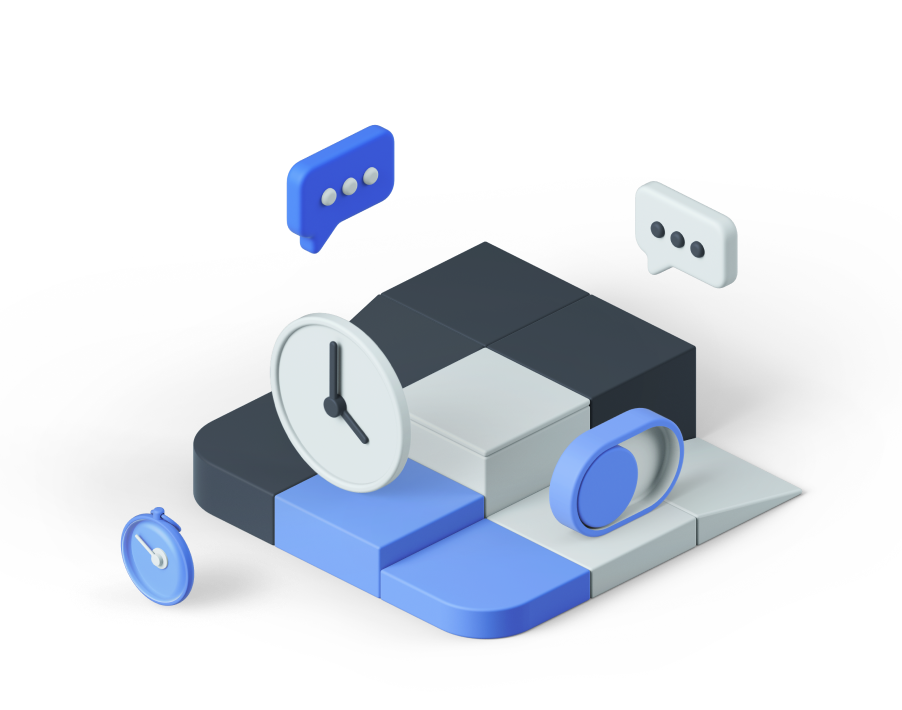In continuation with Tuesday’s blog post about the many improvements to the latest version of Microsoft’s PowerPoint 2013, another feature that you are able to do under the presenter’s view when giving a presentation is to look at thumbnails of other slides while giving the presentation. This can be helpful if there is an important thing you want to bring up real fast before advancing to the next slide.
According to Tech Republic, “Click See All Slides to display thumbnails of all your slides. Using this view, you can display an out-of-order slide. Remember, only your view changes – the audience will continue to see the current slide.”
This is one of the many improvements to Microsoft’s PowerPoint 2013. If you are interested in upgrading your computers to the latest software, or are looking to download this program for the first time in your office, contact Marcus Networking at 602.427.5027.
Source: Susan Harkins, Tech Republic. (August 2, 2013). “Add flexibility with PowerPoint 2013’s improved Presenter View”.