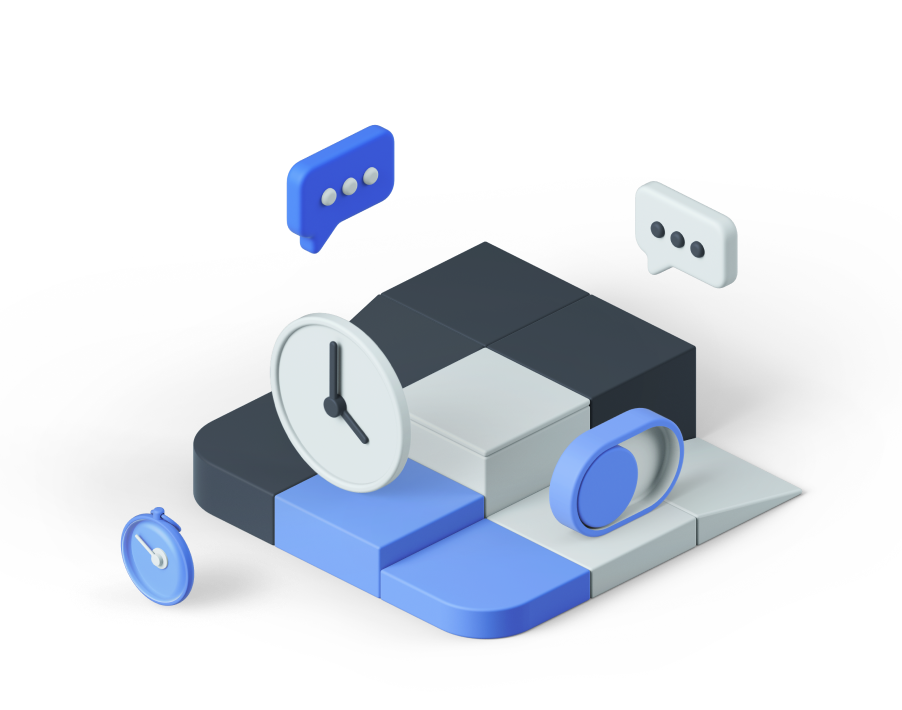Apple’s latest version of iOS has many neat features that allow you to
customize the way you want your phone to do certain functions.
According to Tech Republic, “iOS 7 allows you to control which gestures do what on your phone. This means you can create custom gestures that activate specific features. The only caveat to this is that it disables the built-in gestures (so you’ll have to create every gesture you need). To create new gestures, you first have to enable Switch Control. Here’s how:
- Go to Settings | General | Accessibility | Switch Control
- Tap to enable Switch Control
- Click Okay when you receive a warning that enabling this changes the gestures used to control your iPhone.
Now, let’s say you want to create a switch that will launch Siri by simply tilting your head to the right. To do this, follow these steps:
- From the Switch Control window, tap Switches
- Tap Add New Switch
- Tap Camera
- Tap Right Head Movement
- Scroll down and tap Siri
Now, hold your face about a foot away and tilt your head to the right. Siri should open. If your face is too close, you’ll get a warning.”
These are a few of the neat features you can now do using iOS 7.
Source: jack wallen. Tech republic. “Lesser known functions in ios7”.