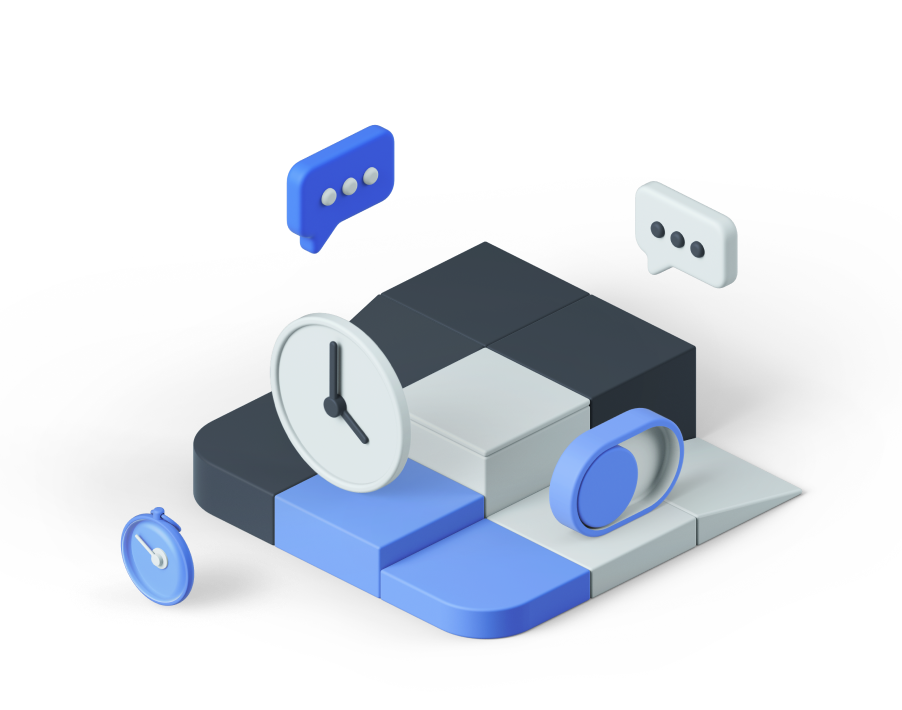When programs release new updates, it can be frustrating to relearn where all of the buttons are located. You almost have to teach yourself how to use the program all over again, because something simple such as the “Save Button” has been relocated to an entirely different space. Microsoft Office seems to have kept with the same format that was on Office 2010.
According to Tech Republic, “Microsoft has also reduced the learning curve for Office 2013 by maintaining a degree of consistency with Office 2010. Both versions make use of Ribbons at the top of the screen. Although Office 2013 contains a number of new features, Microsoft did a good job of maintaining the Ribbon layout that was used in the previous version of Office, at least in Word. The vast majority of the Ribbon icons are located in the same places in Office 2013 that they were in Office 2010.”
If you are looking to upgrade, or have any questions contact Marcus Networking at 602.427.5027.
Source: Brien Posey, Tech Republic. (June 3, 2013). “My 10 Favorite things about Office 2013”.