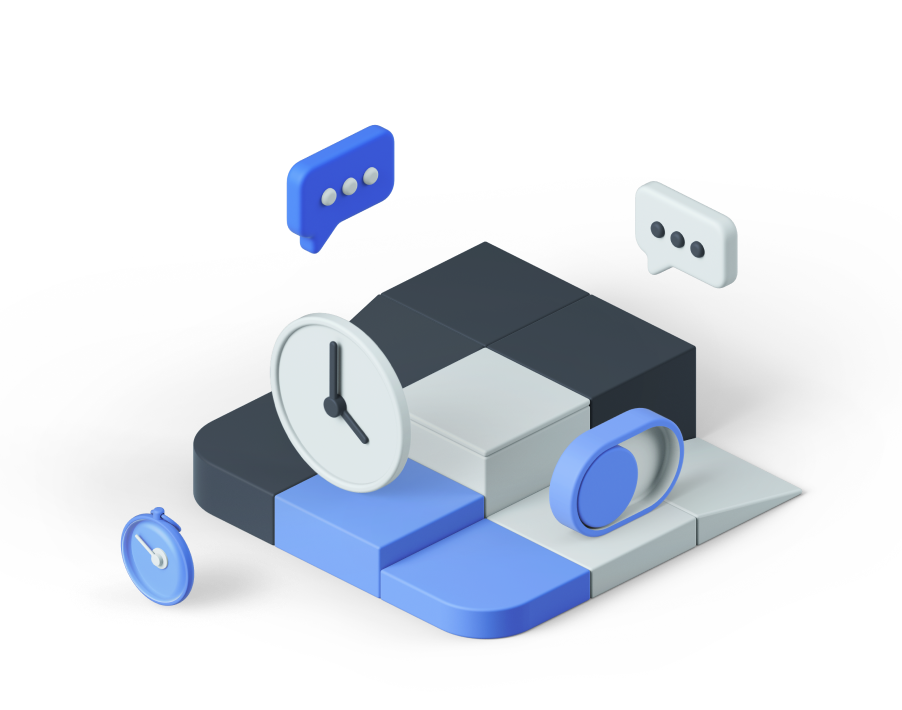It is important to keep hitting save when writing documents. When saving documents, you are asked where you would like to save your document. Microsoft Office makes the saving of documents process faster with different shortcuts.
According to Tech Republic, “When you click on Save As in Office 2010, you are presented with a dialog box that allows you to choose the folder in which you want to save your document and to specify a filename. In contrast, Office 2013 offers a much cleaner Save As screen, and there are shortcuts for saving documents in non-default locations (such as SkyDrive). The Save As screen even includes an Add A Place option, which is useful if you want to save documents to SharePoint.”
If you are interested in Microsoft Office 2013, contact Marcus Networking at 602.427.5027.
Source: Brien Posey, Tech Republic. (June 3, 3013). “My 10 favorite things about Office 2013”.