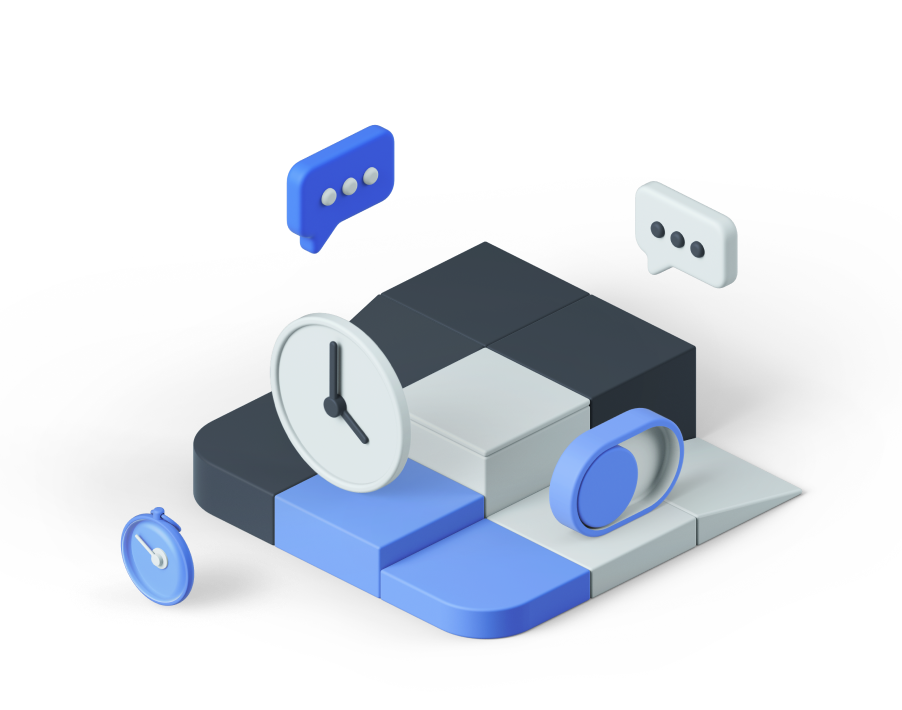Apple’s iOS 7.1 update was released on Tuesday, delivering a noticeable boost in overall speed and responsiveness. But it soon turned out that the update also delivered a few problems — and a surprising number of visual tweaks.
SEE ALSO: iOS 7.1 Speeds Up iPhone 4, Still Not as Fast as iOS 6
A New Phone Interface

The most striking visual change is the telephone interface. Although the circular number key pads remain, the large square “call” button has been replaced by a small circle displaying a phone icon.
Hunt and Peck?

Those phone call interface changes have been carried over to the answer/decline screens as well. Now when your receive an incoming call, the screen will display two simple red and green button icons, instead of the large “answer” and “decline” button blocks in the previous version.
This change seems more like a designer flourish rather than a practical move, as hitting those large call/answer/decline buttons on the iPhone’s touchscreen while carrying bags or multitasking is certainly easier than having to now aim for the tiny circles.
Touch ID & Passcode

In addition to boosting the accuracy of the iPhone 5S Touch ID system, iOS 7.1 now gives the feature its own set-up menu in the Settings section. Not much has changed here, but it’s a welcome update and it seems a bit odd that Apple didn’t give Touch ID its own menu section from the very beginning.
Wallpapers Without the Motion Sickness

When iOS 7 first debuted, one of the biggest complaints revolved around the parallax effect in Wallpaper, a dynamic that caused some prone to motion sickness to avoid the feature altogether. With iOS 7.1, Apple has included a handy “perspective on/off” option when selecting a new Wallpaper image.
The feature also offers those who are fans of the feature a quicker way to test out how certain images will look with the effect before selecting that image as a new Wallpaper image.
Siri Gets a Little More Human

The voice of Siri for U.S. users remains the same, but some international users will notice a warmer, more human-sounding digital assistant after upgrading to iOS 7.1. In particular, the British English and the Japanese voices of Siri offer noticeably warmer, less robotic sounding version of Siri. This “more human” touch has also been applied to the Australian English and Mandarin Chinese versions of Siri.
Weather and Calendar Enhanced

Another minor tweak to iOS comes in the operating system’s Calendar and Weather apps. The new Calendar features a handy option that allows you to show special events and appointments right under the calendar view.
On the Weather app, the weather condition icons are now filled in, offering the viewer an easier image to process visually when quickly glancing at weather conditions during transit.
Potential Problems
Bluetooth Connectivity
It’s still early days, but some users are reporting problems connecting to Bluetooth devices after the 7.1 update. We tested the connection on our own iPhone 5S and we were also unable to discover fully powered Bluetooth device in our vicinity.
This is a potentially huge issueRobe de Mariée 2014 — considering many iOS users rely on Bluetooth devices such as keyboards and headsets.
iBeacon
One new behavior in iBeacon, first discovered by BEEKn, is being touted by some as an enhancement. But based on that description, it could just as well be deemed a problem.
According to the report, iOS 7.1 now allows your device to continue to discover iBeacon points after you’ve closed an iBeacon-enabled app. This continues to work as long as Location Services are turned on — even if you restart your phone.
The Take Away
Unlike some software updates, the changes in iOS 7.1 will give most users the sense that they now have a more nimble device in their hands. And while not everyone will agree with all the interface changes made by Apple in this update, the changes add up to a better user experience and a look that pushes the iPhone just a little further into the future.Robe de mariée
This article originally appeared on Mashable.