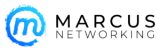Encourage clients to maintain new investments
Encourage clients to maintain new investments
By Erik Eckel
August 13, 2011, 11:46 AM PDT
Takeaway: After you complete a major upgrade or replacement, it’s the perfect time to try to correct clients’ bad habits and inform them about best business and maintenance practices.
Many industries are struggling in this economy. Even though credit has tightened up, the temptation to curtail necessary investments can only be delayed so long. My consultancy is increasingly meeting clients who have eliminated proactive maintenance, prolonged hardware life cycles, and delayed upgrades. That’s a very dangerous habit. Here’s why.
Systems require oversight.
In a tight economy, organizations find it easier to eliminate costs that, on paper, look unnecessary. Preventive maintenance is one of the first victims of these cost-cutting measures. This is unfortunate, because the repair or recovery costs become exponentially greater.
If no one babysits critical systems and processes, no one notices when they fail. For example, many clients assume that, once set up, a backup operation will just run. It won’t. Tapes break. Disks fill up. Someone changes the administrative password but doesn’t update the backup application’s credentials. Then a theft, fire, flood, electrical surge, or lightning strike (I’ve seen all of these) occurs, and the organization’s critical data are gone, and there’s no backup.
Returning to normal operation is no longer the goal. Instead, the objective becomes business continuity and survival. Needless struggles arise, all due to a shortsighted effort to reduce costs by eliminating regular maintenance and monitoring.
Hardware lifecycles are finite.
Industry statistics reveal that pressing a server or workstation’s lifecycle beyond four years ends up costing more than a new machine. Some organizations are tempted to factor the failure’s costs using only the repair’s expense in their calculations. They forget to include the cost of resulting lost productivity and downtime experienced while staff awaits the server repair. Yet, in the current economic climate, many organizations are pushing systems beyond four and even five years of service.
Upgrades aren’t optional.
Some organizations are simply in denial. Just because a vendor releases a new upgrade doesn’t mean the client must buy it, right?
While organizations often get by skipping a release here or there, increasingly vendors are ending support for old platforms and sunsetting older products. This means new tax table updates are no longer available, the old platform won’t integrate with a new email server, or the old application no longer meets current industry security standards. These upgrades then become necessities.
Getting current is only the beginning.
With alarming frequency, my office encounters clients who are finally at the cliff’s edge. Business requirements, failed hardware, or new industry standards now demand that the organization upgrade equipment, systems, and/or software. An enormous project, requiring significant capital investment, typically results.
And that’s a critical juncture. Because it’s here, with new systems deployed, that a client must learn a lesson and change their behavior to, in another four or five years, again have to (a) prevent having to replace 50 systems at once; (b) rearchitect their entire network; or (c) recover business operations from outdated information.
Upon completing a major renovation, lifecycle replacement, or upgrade/migration project, it’s the perfect time to help the client understand that now is the time to correct previous bad habits. Here are recommendations on how to do that: