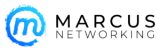Updating your Plugins
Updating your Plugins
In continuation with yesterday’s blog post about checking to see if your plugins are secure, you want to make sure that your plugins are up to date so that you know you have the latest version, offering more up to date security. Tech Republic posted an article discussing plugins and ensuring you are secure.
According to Tech Republic, “Mozilla also goes one step further and provides a free tool to check whether your plugins are up to date. If you click on the link that says Check to see if your plugins are up to date it will bring you to this page which checks the versions that you are running. If there is an update available, the page will tell you. This is a very nice and easy way to make sure all your updates have been done, and that you are secure.”
If you have any questions about security, or are looking for someone to monitor your network, contact Marcus Networking at 602.427.5027.
Source: Patrick Lambert, Tech Republic. (February 27, 2013). “How to check and configure your browser plugins”.