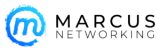Features in Microsoft Office
Features in Microsoft Office
The past several blog posts have been discussing the newest edition of Microsoft Office 2013. This program is something that is user friendly and is many people use both at home and in their work both in school and at an office. There are many features within these programs, many of which people don’t know about or do not use often.
A recent article published by Tech Republic discusses different features in Microsoft Office that are not used often, one being in PowerPoint. “Formatting a shape or text box can take a bit of time. To apply the same formats to subsequent objects, you can set the formatted object as the default for that type of object. Simply right-click the formatted object and choose Set As Default object. PowerPoint will remember the formatting defaults until you change them or close the presentation.”
These features are good to know about in that they can save you time when working on a project. Instead of searching for what you need every time, you can use shortcuts to save time. If you have any questions about Microsoft Office, or are looking to implement it at your business, contact Marcus Networking at 602.427.5027.
Source: Susan Harkins, Tech Republic. (February 28, 2013). “10 underused Office features”.