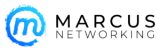Graphing Made Simple with Excel 2013
Graphing Made Simple with Excel 2013
Microsoft’s Excel is a program that is used a lot in the business world. Whether it be to make spreadsheets for expense reports or to make in depth charts for a company project, Excel is there to make your project a success. Microsoft Office recently introduced a new version of Excel that has many different features that make your experience a lot easier than before.
If you are unsure about what style of chart to make for a company project there is a new feature that will help you choose one. According to Tech Republic, “Choosing the appropriate chart type to represent your data’s story and applying that choice requires knowledge (sometimes experience) that many users don’t have. Recommended Charts takes a bit of the pain out of this process. To use this new intuitive feature, click inside the data range you want to chart, click the Insert tab, and click Recommended Charts.” This allows you to choose a chart style that will best suit your needs.
If you have any questions about Microsoft Office, or are looking to upgrade to Microsoft Office 2013, contact Marcus Networking at 602.427.5027.
Source: Susan Harkins, Tech Republic. (August 2, 2013). “10 cool new charting features in Excel 2013”.