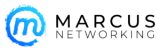Using Valuable Features in PowerPoint
Using Valuable Features in PowerPoint
When doing a presentation for an audience, there may be things that you want to talk about but don’t necessarily need to put on a slide for everybody to see. Some people make notecards, but there is a feature in Microsoft’s PowerPoint software that allows you to make notes that will only show on your computer screen, not on the screen the audience will see. Another feature that Microsoft’s PowerPoint makes use of is a timer. Many times when presenting, you want to have a general idea as to how long you have been talking. Office has a timer feature so you know exactly how long your presentation has been going. Tech Republic recently posted an article discussing the many features in the newer version of Microsoft’s PowerPoint.
According to Tech Republic, “The rearranged view accommodates three resizable panes: current slide, next slide, and notes. By default, the active slide is on the left – it’s large. Next slide is in the upper-right and much smaller. Notes are below the next slide pane. You can customize the view to suit the way you work. For instance, if you don’t want to see the next slide, shrink that pane by dragging the separator line appropriately. You can also increase the notes pane font using the icons at the bottom of that pane. The timer at the top-left ticks off the seconds you spend at each slide. If necessary, you can pause or restart this timer.”
If you are looking to implement the newest version of Microsoft Office onto your computers, contact Marcus Networking at 602.427.5027.
Source: Susan Harkins, Tech Republic. (August 3, 2013). “Add flexibility with PowerPoint 2013’s improved Presenter View”.