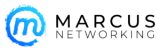Viewing Your Plugins to Ensure You are Secure
Viewing Your Plugins to Ensure You are Secure
In continuation with yesterday’s blog post about plugins, it is important to frequently look through the plugins installed on your computer to make sure that you don’t find anything suspicious that you believe would hurt your computer or network. Tech Republic posted an article about this topic and discusses how to go through each browser and view the plugins installed on your computer. They discuss how you may find several plug-ins downloaded on your browser.
According to Tech Republic, “this list can be quite long and you may be surprised at some of the names that you will find. Fortunately the list is sorted by company so you can quickly see those that come from Microsoft and those made by some unknown entity. The main issue is that applications love to add plugins to your browser, which is why you need to go to this window on a regular basis. You can go through this list and see which ones you need and which you should disable.”
If you have any questions about your security, or are looking for someone to monitor your network, contact Marcus Networking at 602.427.5027.
Source: Patrick Lambert, Tech Republic. (February 27, 2013). “How to check and configure your browser plugins”.